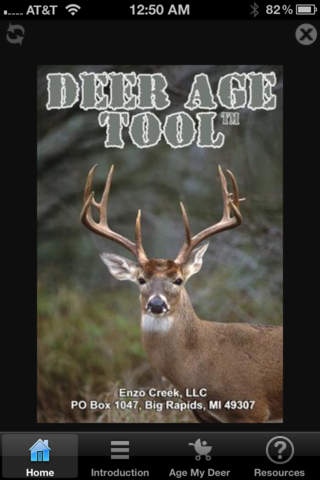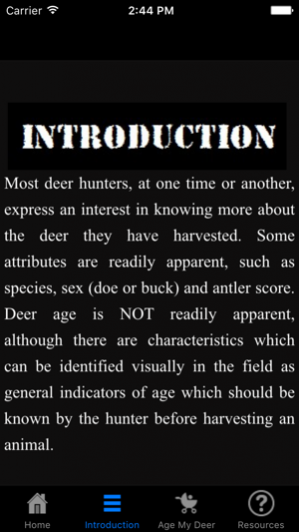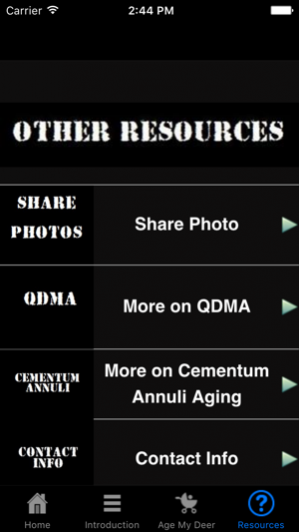Deer Age Tool 5.0
Continue to app
Free Version
Publisher Description
Are you a die-hard hunter who has always wanted to know the age of the deer you have harvested? Are you interested in improving the age structure and overall health of your deer herd through Quality Deer Management? If so, the DEER AGE tool is for you. Created with input from experts at the Quality Deer Management Association (QDMA), the DEER AGE TOOL merges science with technology and will guide you systematically through the process of aging your deer by examination of tooth eruption and wear patterns from known-age deer. Using your iPhone's unique pinch/zoom feature, you can compare these photos to the teeth from your deer while still in the field. The DEER AGE TOOL is also a resource for gaining insight on another deer aging technique known as cementum annuli, which is considered the most accurate aging method for deer 3.5 years of age and older. If you wish to be an informed hunter and a responsible wildlife manager, this is a resource that every deer hunter should have! A portion of all proceeds goes to the QDMA to help ensure a high-quality and sustainable future for white-tailed deer and white-tailed deer hunting.
Jan 28, 2017 Version 5.0 Improved navigation to "On the Hoof" photos.
About Deer Age Tool
Deer Age Tool is a free app for iOS published in the Reference Tools list of apps, part of Education.
The company that develops Deer Age Tool is Enzo Creek, LLC. The latest version released by its developer is 5.0.
To install Deer Age Tool on your iOS device, just click the green Continue To App button above to start the installation process. The app is listed on our website since 2017-01-28 and was downloaded 18 times. We have already checked if the download link is safe, however for your own protection we recommend that you scan the downloaded app with your antivirus. Your antivirus may detect the Deer Age Tool as malware if the download link is broken.
How to install Deer Age Tool on your iOS device:
- Click on the Continue To App button on our website. This will redirect you to the App Store.
- Once the Deer Age Tool is shown in the iTunes listing of your iOS device, you can start its download and installation. Tap on the GET button to the right of the app to start downloading it.
- If you are not logged-in the iOS appstore app, you'll be prompted for your your Apple ID and/or password.
- After Deer Age Tool is downloaded, you'll see an INSTALL button to the right. Tap on it to start the actual installation of the iOS app.
- Once installation is finished you can tap on the OPEN button to start it. Its icon will also be added to your device home screen.